How to Start a Blog (A Step By Step Guide)
This post may contain links from our sponsors. We provide you with accurate, reliable information. Learn more about how we make money and select our advertising partners.
Let’s start with the WHY?
Why Start a Blog?
- It can be really gratifying. Whether you think so or not, people can learn from your experiences. I truly believe everyone out there has something to offer and it feels really good to hear that people appreciate what you’re posting.
- You’re contributing some good to the world. You have an expertise and people need to learn from you. What better way than to put it where people can access the information from wherever and whenever they want.
- You meet some great people. Yeah, sounds crazy I know. But now being on the other side, I’ve met some great people through this process – both bloggers & readers. The blogging world is extremely collaborative. It’s similar to being part of a Facebook group or forum, but you can learn, have fun and make money all at the same time from it. (see next point).
- It can be a profitable business. There now I have your attention. Maybe I should have started with this. Starting a blog as a creative outlet is great, but honestly, we’re all busy professionals. We want to maximize our time, so taking on another project purely for fun may not be worth it. However, if living your life and writing about it can bring in some extra money, why not do it? The internet is the Wild Wild West of entrepreneurship and there is an opportunity for everyone to make extra money online.
Do I Need a Super Specific Niche?
People worry so much about finding that niche. I thought so much about it when I started Passive Income M.D. but I’m less convinced it’s about staying rigid in that niche. I think it’s more about just being you and you’ll be surprised how many similar people are out there.
It seems like the most successful bloggers literally just talk about what they’re doing in their own lives to achieve whatever goal they’ve set. There’s so much improvement that I can make in this area and I’m working on it daily.
Step By Step Guide to Starting a Blog
Okay, now that you’ve decided to jump in with me headfirst, here’s my 15-20 minute quick and easy guide to starting a blog.
Choose Your Website Host.
There are essentially two options I’d suggest:
- Free Service – like Blogspot, Webs.com, Squarespace. You can start with one of the free offerings, but trust me, if you’re serious at all you will outgrow it and end up paying big bucks to upgrade. Plus, with the free service you also cannot link your own domain name so it’s going to be a name like myblog.blogspost.com and most of the time if you attached a real domain, you’d have to bring all your readers over. However, it is an option if you want to just play around.
- Paid cheap option – if you’re serious about it at all and see a future business opportunity in this, it’s worth it to pay a minimal amount to get your own domain and hosting. I’ve found the best option is Bluehost.com, one of the best and most reputable web hosting companies in the world. Why is it so popular? It’s cheap, reliable, easy to setup and allows you to install WordPress, the easiest and most powerful blogging and website content management system (or CMS) in use today. Other reasons: You’ll get a free domain & 24/7 support
The Steps:
1) Click here to go to Bluehost.com.
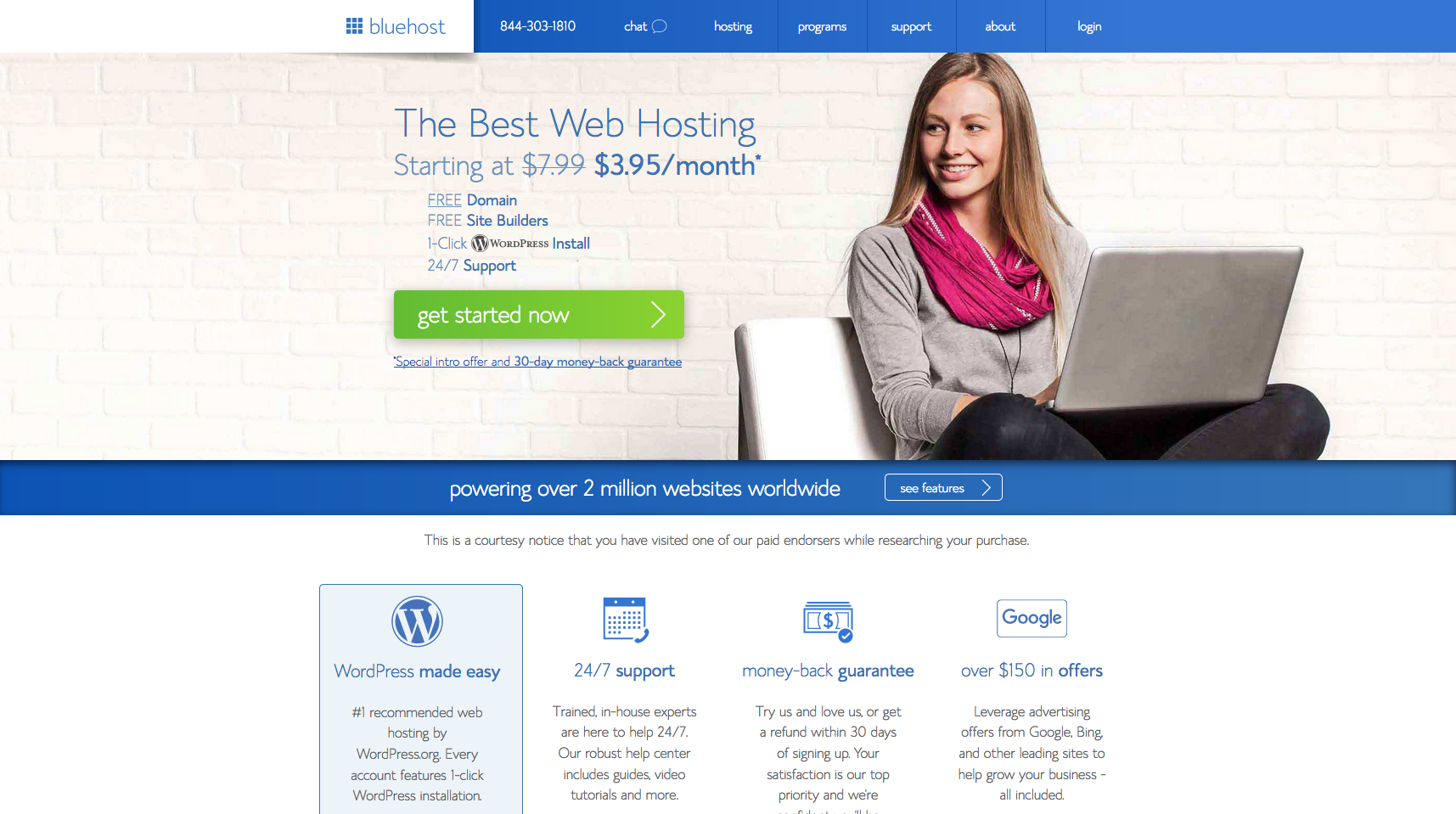
2) Click “Get Started Now”.
3) Select Your Plan.
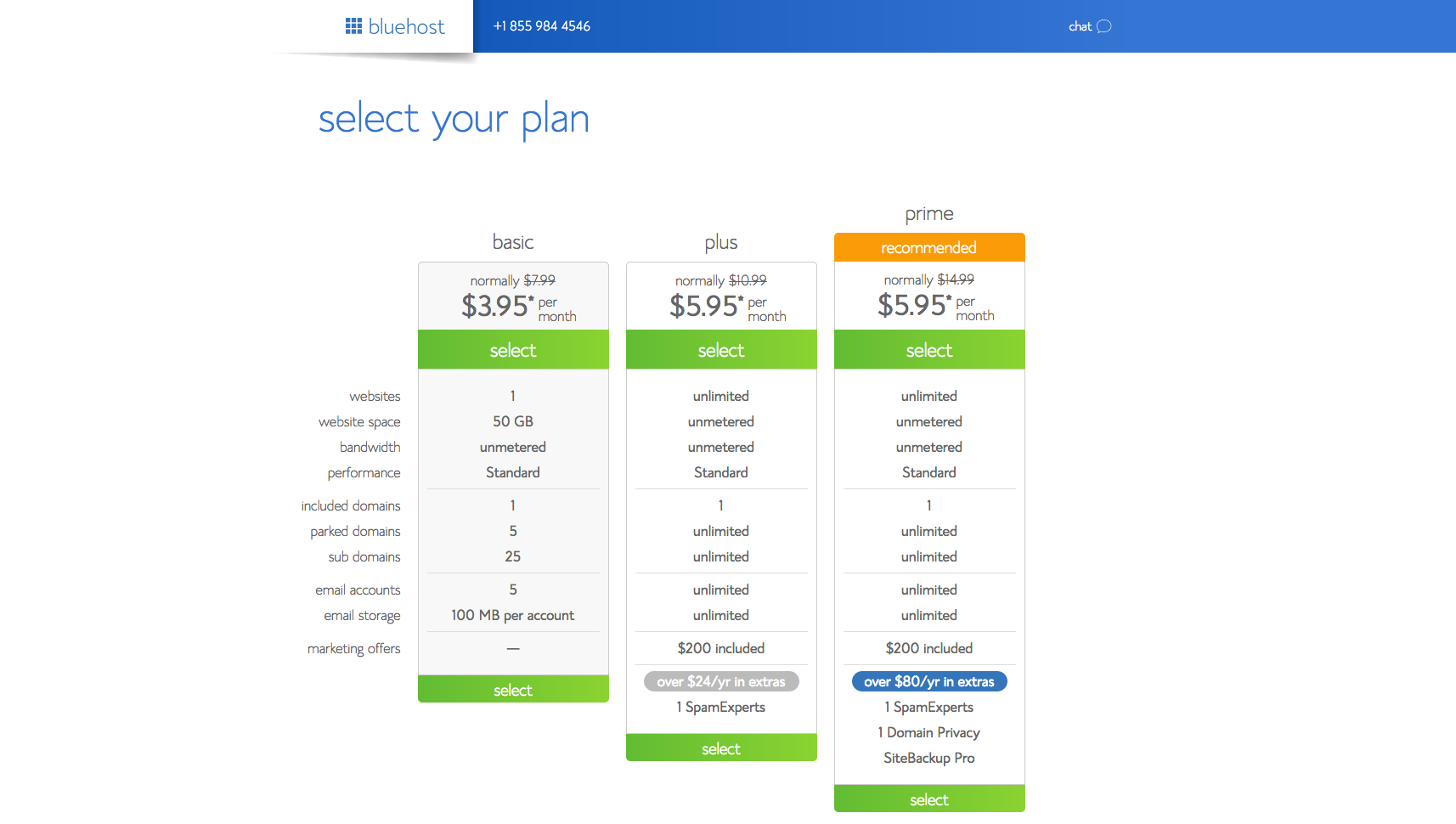
It’s even cheaper now than when I first signed up. Pick the plan that makes the most sense. I’m always about a bargain, so I’d pick the middle of the line one (plus), huge upside for $2 extra. Ultimately though, you can’t go wrong with either.
4) Pick your domain name.
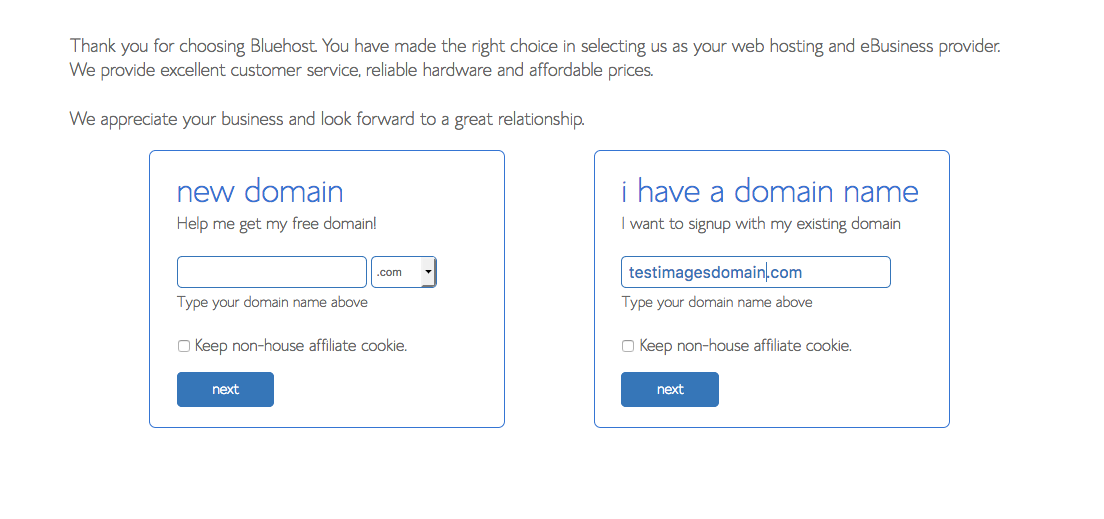
This one takes a little thought but don’t overthink it. It’s not like naming your child so just pick something that describes you and your interest. Whatever your website name is, I’ve found that people will find and stick with you for your content. Case in point: Mr. Money Moustache, Financial Samurai, and Mashable.
Use this handy dandy domain checker to see if a name is available.
5) Enter your account info and pick upgrades.
The only thing I did was the Domain Privacy Protection so people can’t look you up readily. Small price to pay ($.99/month) for a huge amount of privacy.
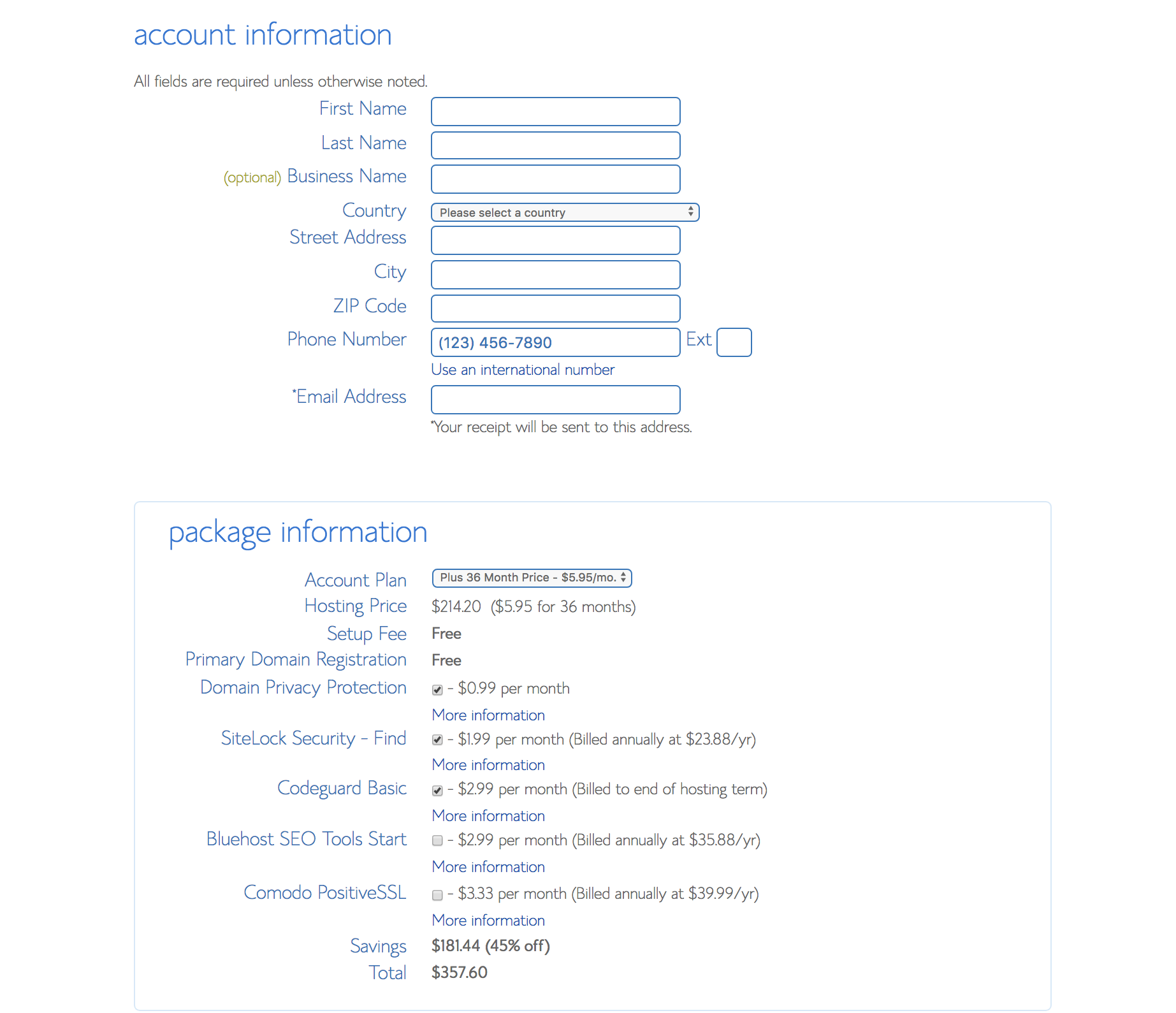
6) Boom, now you just have to pick a password and log back in. You should be receiving an email detailing your login info.
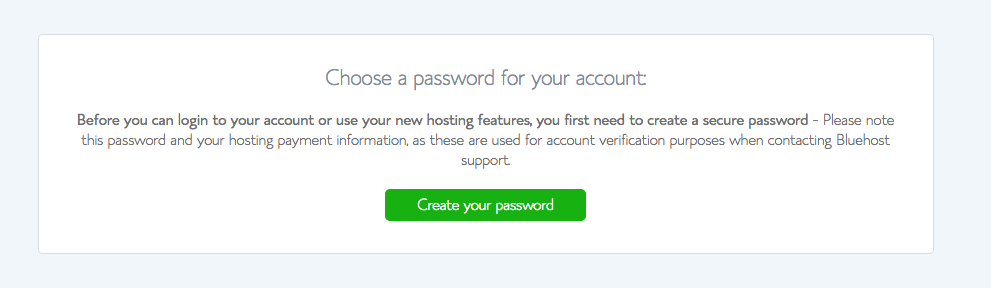
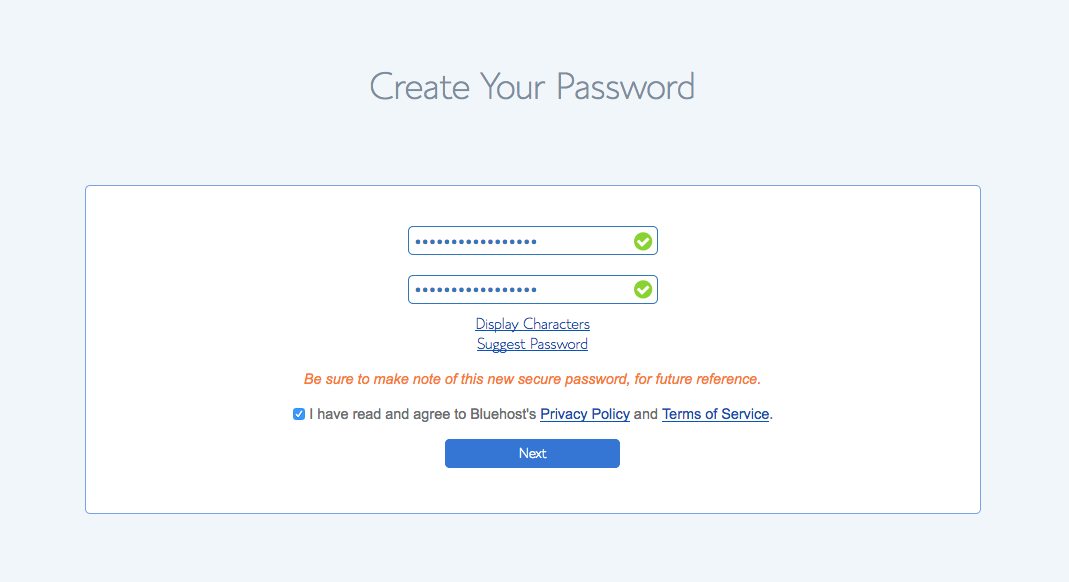
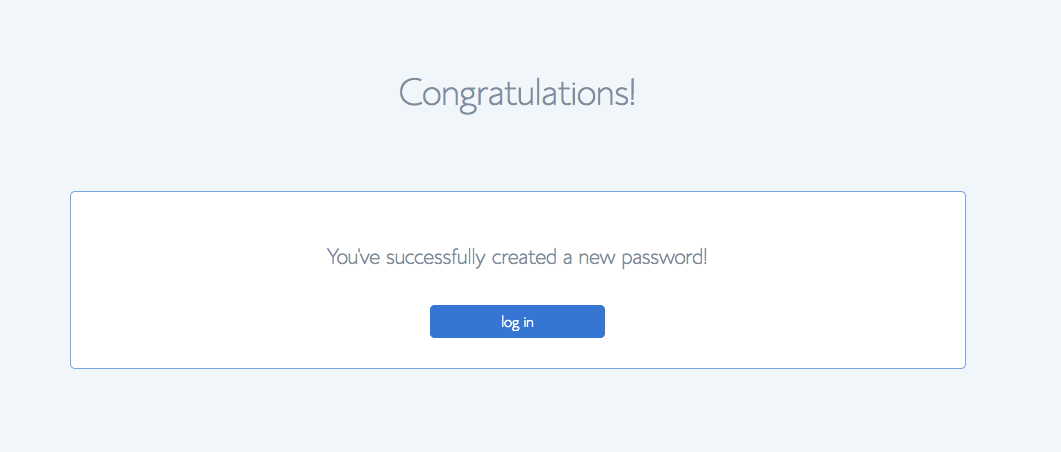
7) Okay, now you’re ready to build the site. This is where I was worried I’d get left behind but if you follow these steps you’ll be in good shape.
First thing you'll be prompted to do is pick a nice theme. They make the page easier to build while making it look professional and nice. You can always change these, but bluehost provides some great ones to get your started.
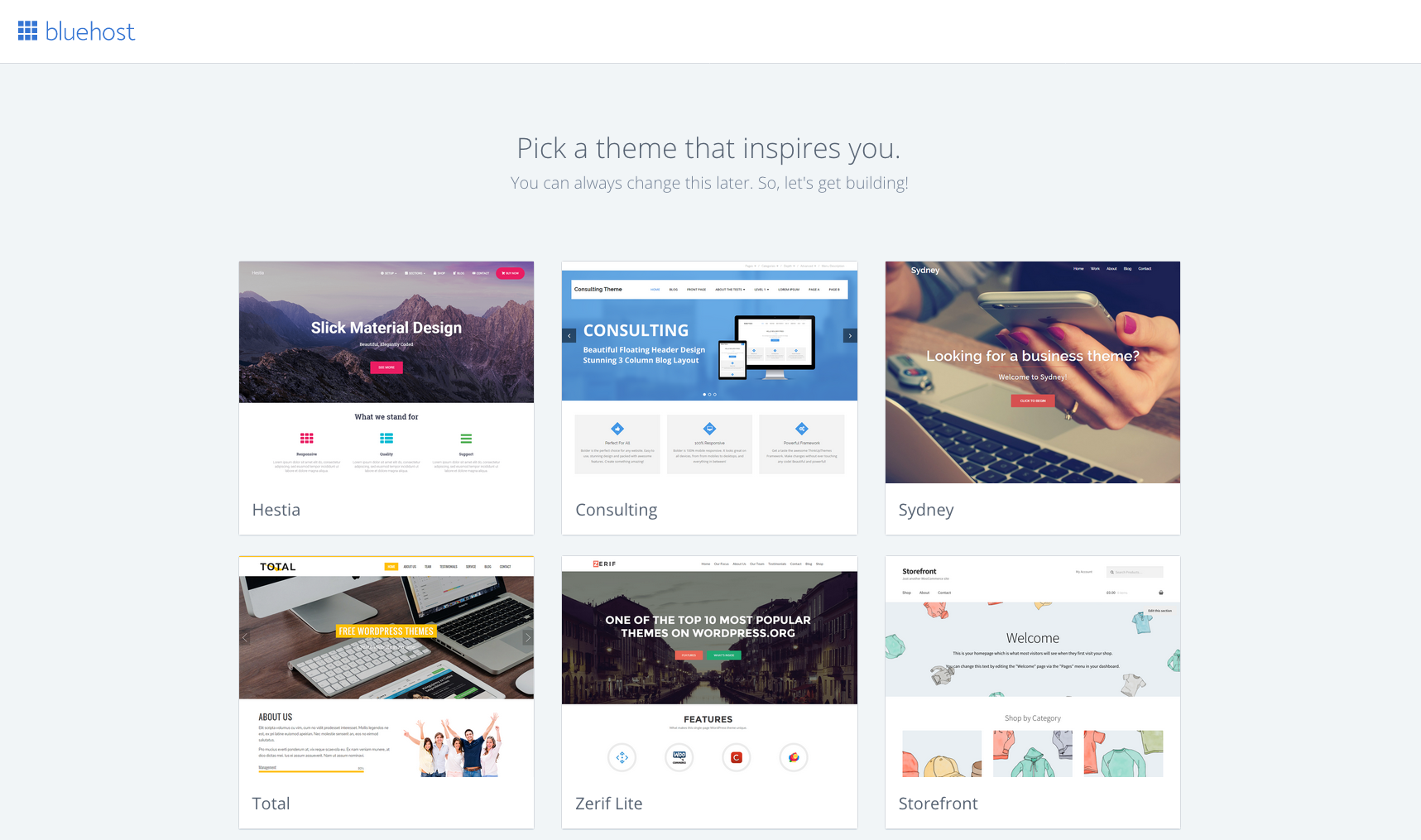
And if you don't like any of those, here are a few of my favorite third-party ones because they're simple and easy to start with:
Once you decide on a theme, Bluehost makes it incredibly easy to get started with WordPress by automatically connecting you with the click of a button. Before you continue, don't forget to check your email to activate your domain name.
Now you’ll click on the Blue “Start Building” button. This will complete the wordpress installation process and take you over to your site’s WordPress dashboard. Easy to install and off you go.
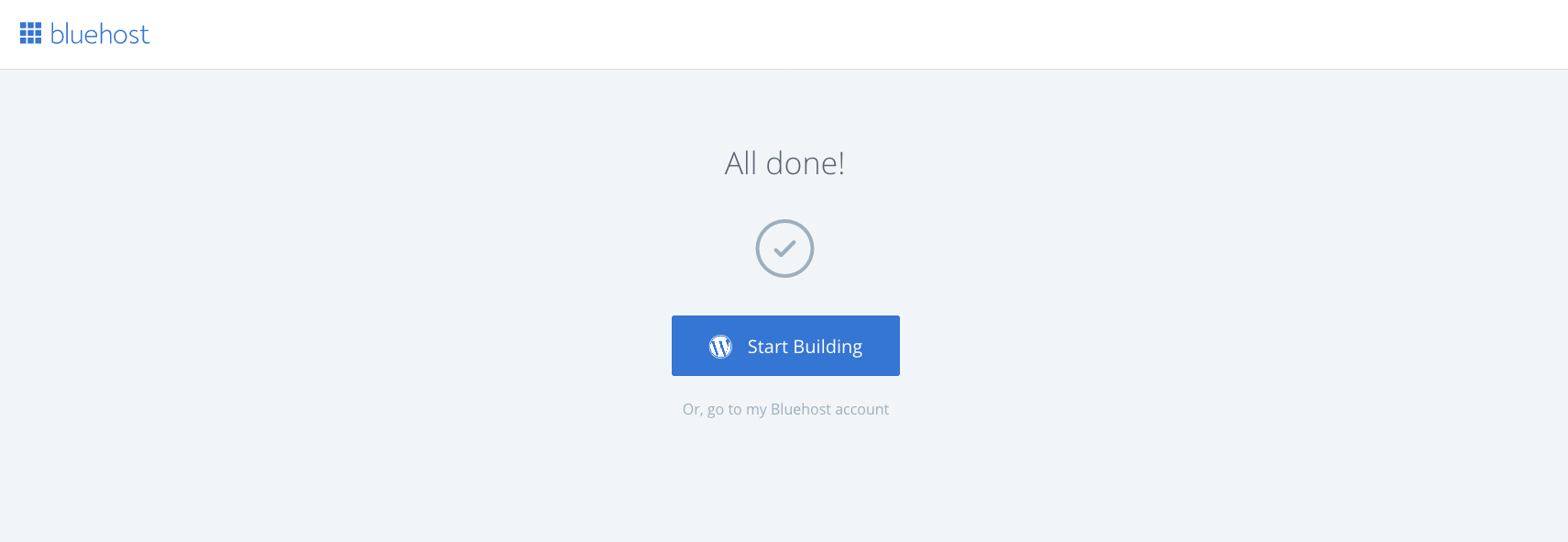
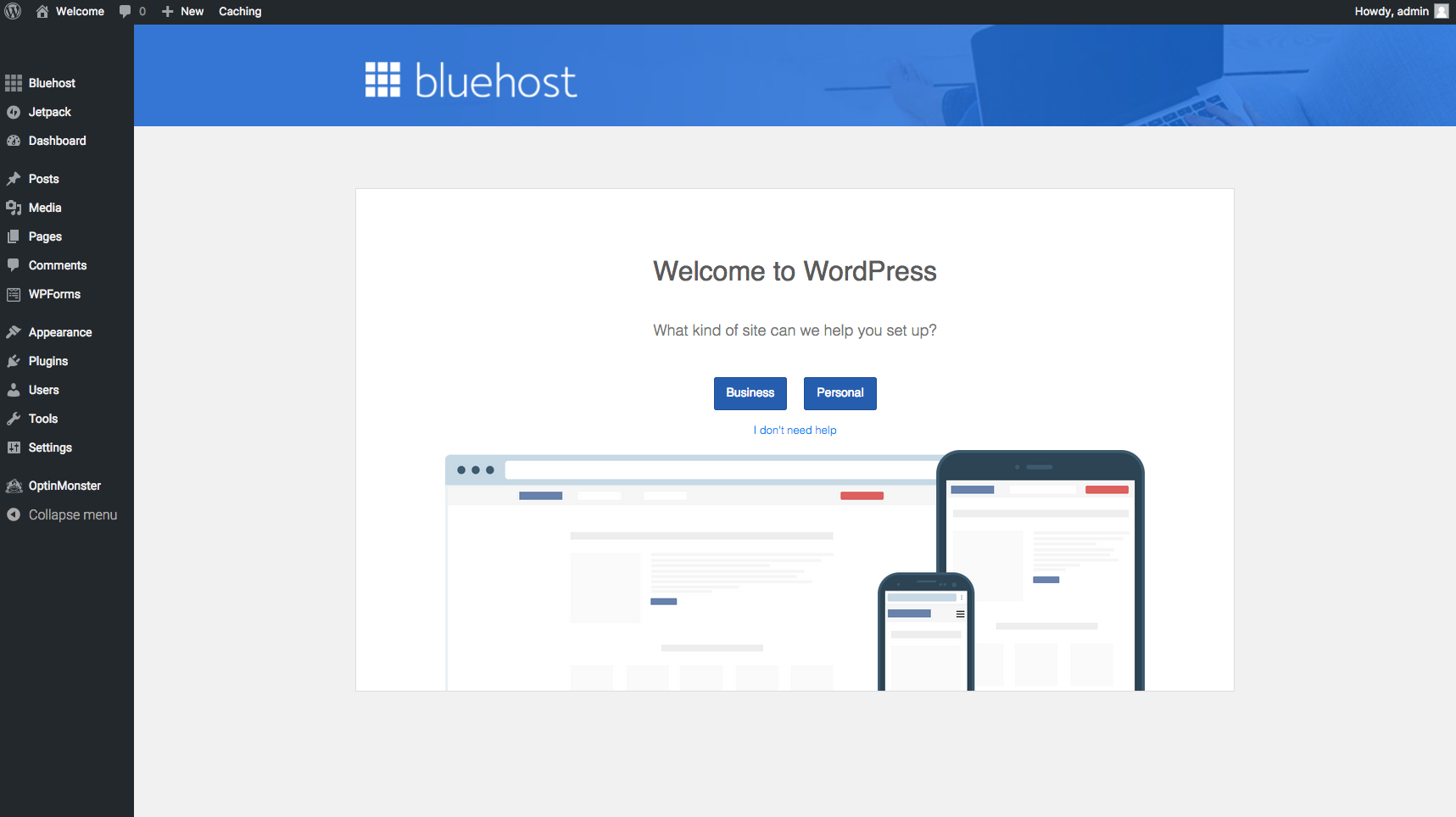
That is literally the entire process!
Now flex those creative brain muscles and start working on your content. I’m a firm believer in the Field of Dreams concept, “If you build it they will come.”
If you have any questions, Bluehost also has amazing customer service that’s available to you 24/7. Don’t hesitate to reach out if you have any questions. Let me know if you've decided to start your own, I'd love to talk to you about it. I’ve had so many people help me already, I’ve been doing my best to pay it forward. And if you're ready to start making money with your new blog, you can read about some ways to start earning here. Good luck!
Disclaimer: The topic presented in this article is provided as general information and for educational purposes. It is not a substitute for professional advice. Accordingly, before taking action, consult with your team of professionals.

