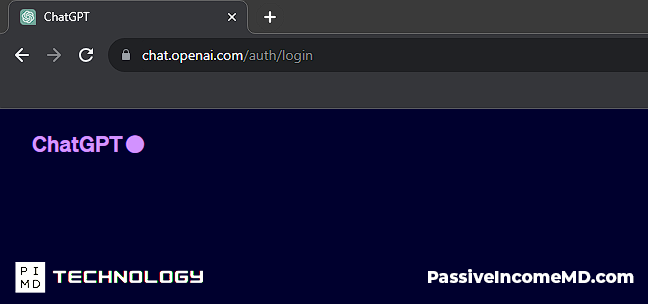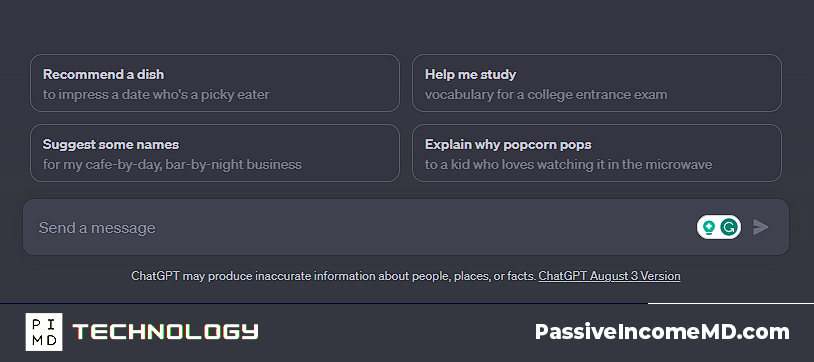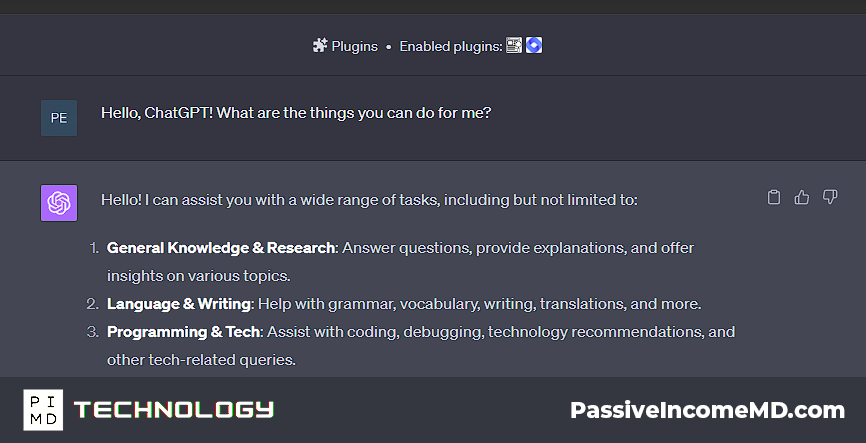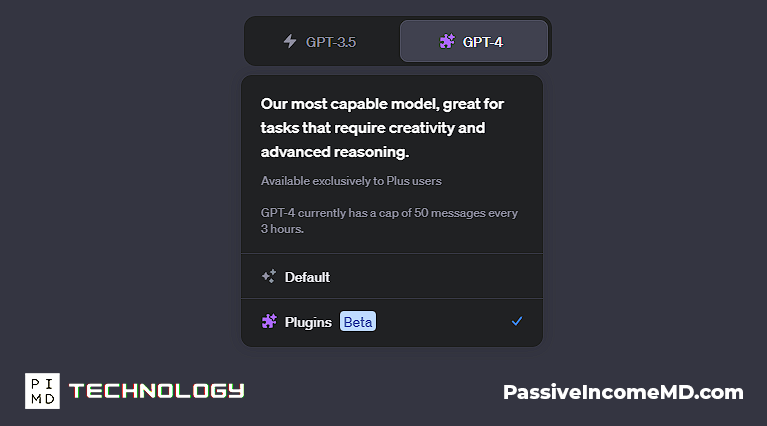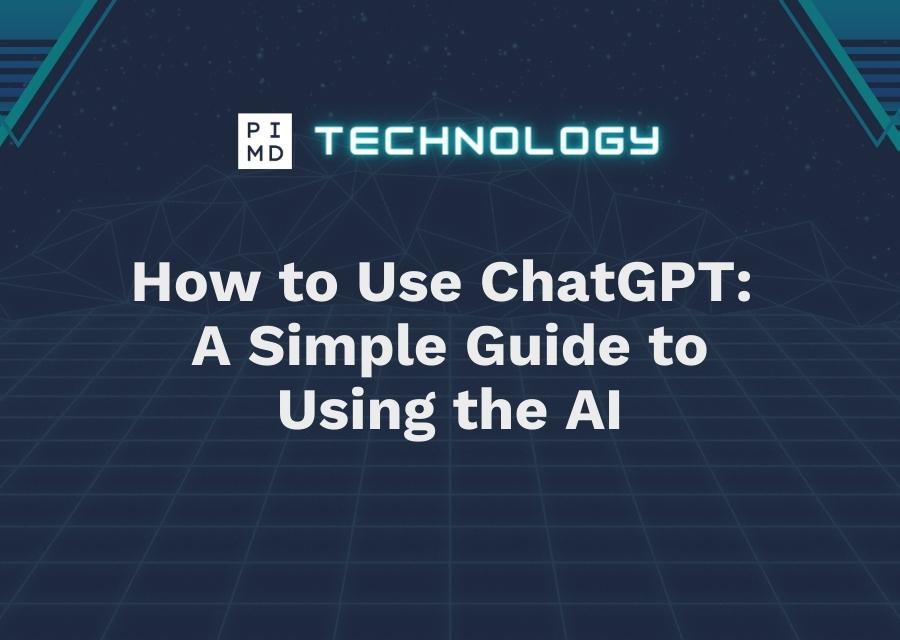
How to Use ChatGPT: A Simple Guide to Using the AI
This post may contain links from our sponsors. We provide you with accurate, reliable information. Learn more about how we make money and select our advertising partners.
We keep hearing about ChatGPT and how awesome it is, sharing with you all those prompts and tricks, that it felt like we might have missed out on something crucial…
If you haven’t tried the AI yet, and you are not sure if you’re doing it right, or are just curious about how an AI chatbot works, here’s a straightforward guide that will help you from zero to hero. Let’s explore the easy way to use ChatGPT for anyone to use.
Step-by-step Guide to Using ChatGPT
Believe it or not, Artificial Intelligence (AI) is starting to revolutionize the way we communicate, work, and even think. In fact, a great majority of people and businesses are starting to rely on AI Chatbots, making it an integral part of this transformation.
If you don’t know what a chatbot is, it is simply a software program designed to simulate conversation with human users, especially over the internet.
The way it works is simple. Think of it as texting, you type something, send the message, and expect a response. An AI chatbot is similar except that you can order it around to do various tasks for you.
Like maybe planning your your date night, writing you a letter, picking out the best vacation spots, etc. The limits is that it can only work digitally for you; similar to the fact that you can’t order a computer program to go out and take your dog to the vet. Wouldn’t that be crazy if that became a reality someday?
In this article, we are providing actual examples of how to use the AI chatbot called ChatGPT. Here’s your step-by-step guide made easy!
Interested in AI tools for personal or business use? Subscribe and listen to our podcast: #169 Physician’s Tools of the Future: Harnessing the Power of AI, ft. Dr. Peter Kim
Step 1: Accessing ChatGPT
Navigate to the official OpenAI website or the platform hosting ChatGPT. If it's your first time, you might need to sign up or create an account.
You’ll only need an email address, Gmail, Microsoft, or Apple account to begin.
Step 2: Starting a Conversation
Once logged in, you'll typically find a chat interface. This is where your conversation with ChatGPT starts and where the “magic” will happen. Do note that in the top part of the chatbox, there’s an option to choose between GPT-3.5 or GPT-4. The latter is more powerful so use it if it’s available for you.
Begin by typing a question or statement in the chatbox. This can be as simple as “Hello, ChatGPT! What are the things you can do for me?“
Step 3: Interacting with the Chatbot
After sending your message, wait a few moments for ChatGPT to respond.
You can ask questions, seek information, or even have casual conversations. Try to experiment and be creative, this AI is potent enough to be actually called “human-like”.
After all, its system is designed to understand and generate human-like text based on the input it receives. Simply put, human inputs (You) = humanlike responses (ChatGPT).
Step 4: Using Advanced Features (if available)
Some platforms may offer advanced features, such as adjusting the model's creativity or setting specific guidelines for the conversation. It varies, so familiarize yourself with these to tailor your ChatGPT experience.
There are also plugins available for GPT-4 which you can add by browsing in their plugin store. To access, simply hover over the GPT-4 option and click Plugins.
Step 5: Ending the Conversation
Once you're done, you can simply close the chat window or navigate away from the page. ChatGPT doesn't retain personal chat histories, ensuring your privacy.
No need to worry about what you’ve been typing there, it’s between you and ChatGPT!
A few other points of interest when using ChatGPT:
- Broad Knowledge Base: ChatGPT has been trained on vast amounts of text, so it has knowledge on a wide range of topics up to its last update in September 2021.
- Privacy Matters: OpenAI has designed ChatGPT to prioritize user privacy. It doesn't store personal chat logs beyond a short window required for functioning.
- It's Not Perfect: Remember, while ChatGPT is advanced, it's not infallible. It can occasionally produce incorrect or nonsensical answers.
- Avoid Sharing Sensitive Information: Even though ChatGPT is designed for privacy, it's always a good practice not to share personal, sensitive, or confidential information with chatbots. Keep it safe!
- Interactive and Engaging: ChatGPT is designed to produce engaging content, and it can even handle playful banter, jokes, or creative requests.
Final Thoughts
ChatGPT represents a significant leap in the evolution of AI chatbots. Its ability to understand context, provide detailed responses, and engage in meaningful conversations sets it apart from many other bots in the market.
Whether you're using it for research, entertainment, business, or simply to satisfy your curiosity, ChatGPT offers a unique and enlightening experience. Remember the key points highlighted above, and you're set for a smooth interaction.
So, are you willing to try ChatGPT? Tell us your thoughts!
***PS: Do you know that we offer free AI tools? We have one that will generate the best prompts. and a ChatGPT Cheat Sheet that will level up your AI experience. Get it now!
If you want more content like this, make sure you subscribe to our newsletter to get updates on the latest trends for AI, tech, and so much more.
Disclaimer: The topic presented in this article is provided as general information and for educational purposes. It is not a substitute for professional advice. Accordingly, before taking action, consult with your team of professionals.